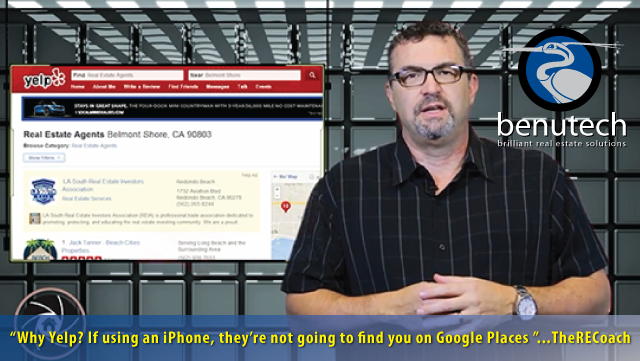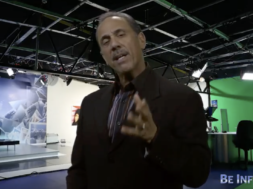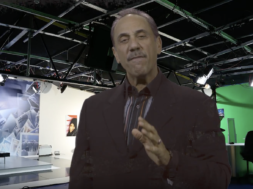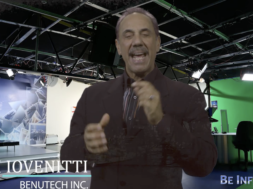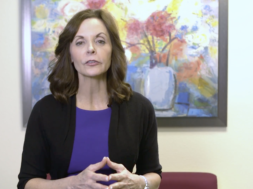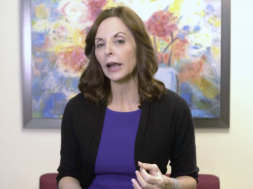In the last episode of Tech Tuesday’s KISS-RE series, The RE Coach talked about how vital it is for you to put your real estate business on Google Places. What many don’t realize is that you can – and should – get your business onto Yelp as well.
Yelp’s for far more than restaurant suggestions (though it’s good for that), and in this video, the Coach explains the big secret of why you should be on Yelp Business Pages, then walks you through signing up and helping improve your place in the rankings.
You want your business to be found, so watch this video and add Yelp Business Pages to your toolbox.
We are way into this series, KISS-RE: Keep It Simple, Stupid. Last time, I told you about an unbelievable product called Google Places. I told you that you had to be there. If there were one place you had to be, this is the place.
Well, if there are two places, this is the next one. It’s called Yelp Business Pages. Why do I have to be on Yelp? I don’t like Yelp. They say mean things, and I don’t know what to do about it. Well, here’s a hint: be a good real estate agent, they won’t say mean things.
And, this is the secondary Google Places. Why? Well, I want you to think about two companies. One’s Google. One’s Apple. Do you think they like each other very much? Not really. They don’t like each other at all, as a matter of fact. And they don’t play nice in the sandbox. Google Places is a de facto yellow pages for a Google search. What happens if I pick up my iPhone or my Mac device, or my iPad and I do the search there? Do you really think Apple wants me to end up at Google Places to find the answers to my questions? No.
So if you have an iPhone, pick it up right now. Talk to Siri, and ask her to recommend a hardware store in your zip code. She’s going to give you a list, maybe 10 hardware stores. Look at the very bottom, in the grey. In grey writing, where you can barely see it. You know what it says? Powered by Yelp. So when you’re using a Mac device or an iDevice, they are not going to send you to Google Places. They just don’t like each other enough.
So do I have to be in both places? No. But if somebody’s using an iPhone, they’re not going to find you on Google Places, they’re going to find you on Yelp Business Pages, because that is the way it’s set up.
Now, how do I get a Yelp Business page? This is very important, so write this down, remember it, but don’t mess this up. There are two distinctly separate places. Yelp.com, where consumers go, and they rate beauty shops or restaurants or doctors or laser eye vision, whatever it might be. And then there’s https://biz.yelp.com/ This is where you sign up for an account. They make it pretty easy once you’re there. There’s a big red button on the bottom which says “sign up for an account.” Then you have to go through the process, just like we have on all of our other social networks and places that we have to have accounts. Set up the profile. Please remember, use your branded information on Yelp Business. Your branded email. The one we set up waaaaaaaaay back on Video #1. Your branded Google Voice number. Again, way back. These are still internet-related areas where people need to connect with you, and you want it to be separate. Don’t muck it up. We’ve talked about it enough by now. But use your branded information on there.
Also, Yelp, like Google, is all about the reviews. The more people you can send to your Yelp Business page to say nice things about you, the higher you will rank. And just like Google Places, when it asks for your business name, don’t mess up. Brand space dash space then your name. This is again where a lot of guys mess up. Brand space dash space then your name and Realtor.
You can choose from a lot of categories on Yelp Business. I’m going to say, choose two, Real Estate Agents and Real Estate Services. You can’t choose more than three anyway, and the crazy thing about signing up for a Yelp Business account, they only, they only allow two categories but they’ll let you set up six. I don’t know why, don’t ask me, I’ve sent them enough emails, they don’t answer. The problem is, it won’t allow you to complete the process if you have more than two on there. So if you set up three or four categories, it’ll just keep saying “no” “no” but it won’t tell you why. That’s why. Just two categories when you set up your Yelp Business Page.
Wow. We have talked about an enormous amount of information on KISS-RE, and we have even more for you. We are going to break down more of the internet tools and the internet locations that are going to make your life easier. We do it here on ReboReports on Tech Tuesday.
I’m The RE Coach. If you’d like more about what we talked about today, or anything in this series of videos, just give me a call, 562-646-6710, or hit me up on Gmail, TheRECoach@gmail.com. And if you’re a broker or an office manager and I can take this training to your offices in a sales meeting or in a training, please, just let me know. I’d be happy to set that up with you.
This is Tech Tuesday. I’m The RE Coach. And I will see you on the next video.