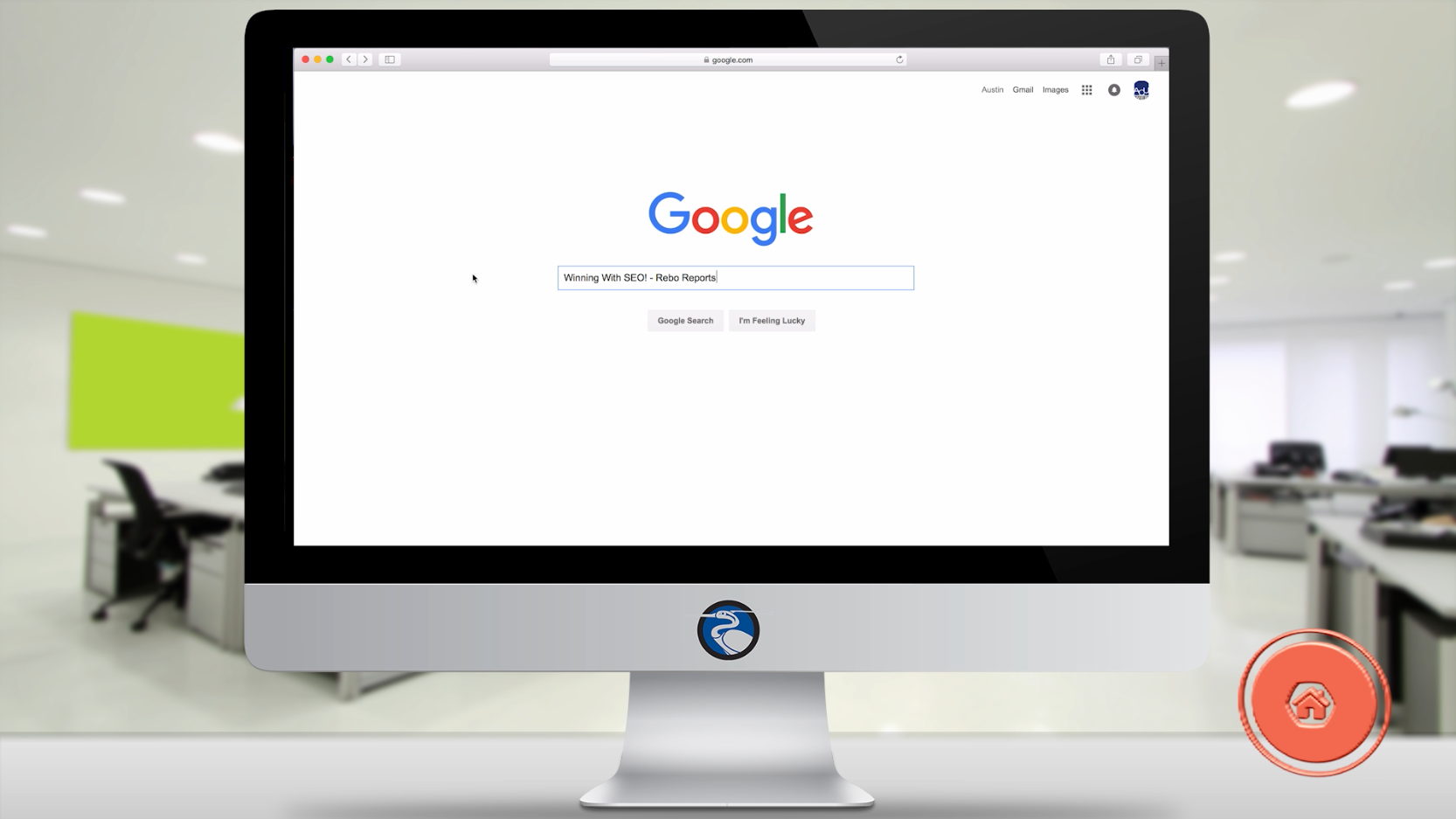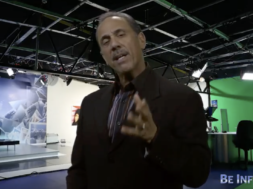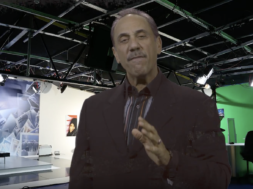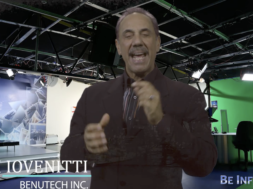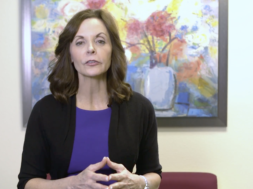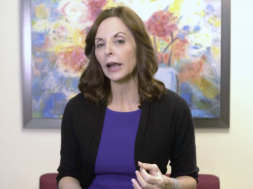Everybody welcome to another episode of Winning with SEO here on ReboReports. As you can see, we’re doing things a little bit differently. We’re gonna have a short series where will actually give you a screen view like you’re seeing here, showing you some of the actual step by steps on how to do some of the things we’ve talked about in previous videos. Today we’re going to talk about keyword research. We touched on that many times and I think I mentioned the keyword planning tool a few times, so today we’ll show you how to actually use it. So I’m going to jump over to Google’s tool. You’ll log into Google AdWords. I already have an account. One of the things you’ll see is… you’ll create account if you don’t have one, and it will ask you for a credit card. I would suggest that you go ahead and put in the credit card, but know that you’re not going to be billed unless you actually create an AdWords campaign and run it and set a budget and go through all those steps.
Once you’ve logged into AdWords, you’re going to want to go to the top menu. You’ll see “Tools”. Click that, go down to “Keyword Planner” and this screen will pop up. You’re looking to find new keywords. You’ll search for new keywords using a phrase, website, or category. This is what we want to do. Then it’ll ask you what your product or service is. This is a place where we’re going to put our keywords, like sell homes, homes for sale, home selling agent, real estate agent, and it’ll give suggestions. If you have a landing page and you’ve already done some of the homework from our previous episodes, and you worked in your keywords, you can just copy and paste the URL into here and it will read it and kind of get a sense of what the keywords are. But personally I always use this cuz I really want to have it looking in the direction I want to look in, the words I’m thinking about, and I wanted to know. You could pick your category.
Once you have that, you’re going to want to refine it to either a city or multiple cities that you wanna service. In this case I’m just gonna do one city for the sake of the example. Save that. If you have any language requirements you could set it there. You can look at whether it’s Google itself, the actual search page, or Google and other sites that Google allows to show their search results. I usually just go with Google, that’s where the majority of people are at. And if you have keywords you know you don’t want to have related, like let’s say we’re going with more of a residential theme here, so let’s not include commercial real estate terms. I know I’m skimming through the stuff a little bit quick but you’ll be able to watch his video any time you want, rewind, take your time with it. There’s a lot of little fields and buttons in here, but at the end of the day really all you need to do is put in your keywords here and pick your city or your state. If you do that you’re gonna get good results. Some of these other things, I just want to show you the options that are available.
Then you’ll click “Get Ideas”. It’s gonna do its thing and spit out its results. What it’s thinking makes sense, so when you come in here you’ll see the actual keywords, and it groups them together by what it’s calling “Ad group”. So you’ll see that “home selling” is an Ad group, “selling your home” is a group, “Realtors” is a group. I’ll show you what each of these columns are saying so you can get a sense of it. This is just what its naming it. Average monthly searches – this is the number of searches that all of these phrases… the number of times all these phrases were searched on Google, for the area that you defined, per month. So this is for the whole group. If we find something, I like to sort it by the searches and try to find the more popular topics. So let’s just look at “real estate agents” for example. And same thing here, I like to sort by the searches. Since I’m just doing Riverside, the search volume’s not high. If I change it to the United States, the numbers would be a lot higher. What we’re seeing here is the actual keywords now, so “real estate agents”, the average monthly searches, which I touched on a second ago, ten people in Riverside every month search for real estate agents.
The next one is is really important, and combined with average monthly searches is how you should pick your keywords. So competition. How many other websites are trying to show up in the results for Google for this keyword phrase. So “high” means there’s a lot of people that are trying to shop for real estate agents. “Real estate agent definition”, on the other hand is low because that’s not something people are really marketing, so not a lot of people competing for that term. You wouldn’t compete for this term either, but you would want to try to find something that has, ideally, here’s “real estate agent dot com”, no probably not that one, but you’re looking for something that has high monthly searches, and I would say if you’re doing local, picked one city, I would try to find something that’s 50 a month or higher. You want low or medium competition. That just means your odds are gonna be better. You could find something in here like real estate and it might have 200,000 searches a month and high competition but the odds of you, especially doing it by yourself, showing on the first page for real estate are really slim. So you wanna find those nuggets, those diamonds in the rough that, for your niche, are relevant, they have good search volume, but they don’t have a lot of competition because basically somebody else is not thinking about using those terms. So if you have a really specific thing that you do that people were looking for in the way you sell their properties or the way you buy properties, you’ll look for that kind of stuff.
As you find the ones that that meet that criteria, or are just so relevant that you can’t pass them up, you can either save them from Google, or I just like to copy them myself and throw them into a list. Once I have those, now I can go through and when I’m writing blog content or if I’m posting relevant pictures or all those things we talked about before for content, I’m gonna reference this list and use the keywords that I’ve now found to meet my criteria. They’re relevant, they have good search volume, and preferably they have low to medium competition.
Try this, this will just get you a good list of keywords. Go through it a few times and then maybe throw the keywords that you end up picking into Google, and then you can start doing the the competition analysis like we talked about before with those keywords, and really focus on those when you’re happy with them. We’re going to another one of these next week so check back in.