You too can be one of those people you see on Twitter or Facebook who seem to always be posting interesting articles, or sharing useful tidbits of information! And even better, you can do it without having to get up early or stay up late to post something new. In this latest installment of the KISS-RE series on using social media to build your real estate business, The RE Coach talks about Buffer, a really cool tool for efficiently managing all your social networks. And don’t worry, it’s easy!
Now that you’ve followed The RE Coach’s advice on how to build a framework for your social media presence, branding your business and signing up for accounts with the major social media providers, it’s time to make it work for you.
Hopefully you’ve been with us for our series of videos called KISS RE (Keeping it Simple, Stupid – Real Estate). And what we’ve done so far is we’ve started to put together an online outline that’s basic, effective, and simple to use. We just got through the social network phase, where we put on Facebook, Twitter, LinkedIn, and YouTube.
Now, how do we connect all of this stuff? I don’t want to spend my whole day going to Facebook, going to Twitter, going to LinkedIn, and putting up updates and sharing. But guess what? That’s the whole purpose of social networks. You share. You build your profile. You build your page. People come. They see these things that you talk about, that you speak about, that you share. And they connect with you. So without it, the whole thing is moot. If you’re going to have a social network, you might as well share.
Well, in the past you had to go to those social networks one at a time. Today, I’m going to teach you about a cool tool, the first of two cool tools that make your life easier. We’re going to take those social networks, and we are going to meld them together into one simple sharing step. That’s called Buffer.
Buffer is an application that allows you to do a one-click and broadcast to all of your social networks. It is phenomenal. Easy, and it gets you started into sharing. And that’s what we really have to do here in this piece of the series. I have to get you to start sharing, start connecting, start a conversation with someone, and then you get a little excited, you get a little giddy, “hey, I just met someone I didn’t meet before, maybe they’ll become a customer of mine.” To do that, you’ve got to share. Buffer App is going to help you do that.
Here’s how it works. First, go to bufferapp.com, and I want you to sign up for an account. When you do that, it’s going to ask you to connect your social networks. It’s easy. Click on the little icon that says “Facebook Business Pages,” it’ll go there, give it permission, it’ll connect automatically. Done. Do the same thing for Twitter and LinkedIn. Then, there’s a beautiful little nugget in there called the Buffer Extension. This extension, once you put it on your browser, and, by the way, it goes on Chrome or Firefox, Safari, Internet Explorer, all of them. Once you put it on your browser, little icon pops up in the top right corner. Three stacks of paper. That’s your Buffer extension. Now watch how this works.
I go to WallStreetJournal.com, and I read a phenomenal blog post all about real estate in my market. Real estate in general. Mortgage. Whatever it might be. This is solid information. I need to share with everybody in my networks. And I want to share it on all those social networks. Before, you would have to copy the link, paste it into your social network, move on, log in, do it again, log in, do it again. With BufferApp you don’t have to do that. You hit the Extension button the top, you get a new page, all formulated with the title of the article, a link back to the article, and it allows you to put a comment in from that. You click on Facebook, Twitter, LinkedIn, right there on the top of that. Hit Send, it goes. And then the real nugget for Buffer. Next to the Send Now button is a “Buffer” button. What does it do? It holds on to that information until you want it to go out. So imagine you’re out there and you’re surfing and you find ten articles that you want to share. You really can’t just go “Send it” “send it” “send it” “send it” and have them all show up on your social networks. So with Buffer, you get to tell it what time of day you want those to come out, and how often. Once, twice, three times a day, I want it to come out at 8:32am, then at noon, and then at 4:15pm. Buffer does that for you. Holds on to the information, sends it out when you want it to go. So you are sharing all day long, when what did you really do? You sat down with your Starbucks first thing in the morning, you found 10 or 15 articles, you Buffered them all, and they come out throughout the week. You look like a hero, like you’re sharing information constantly. You care about your customer, you care about what they think, and you’re going to share solid information with them. BufferApp allows you to do that. That’s Cool Tool #1. Stay tuned for the next video, when I give you Cool Tool #2, IFTTT. That is powerful.
If you have any more questions about BufferApp or any of the previous videos, and I really suggest that you go back if you haven’t, go through the videos in sequence. One, two, three. Really start to understand how we’re putting this puzzle together, because putting it together is what matters. So on the next video, another cool tool. If you have any questions, give me a call, 562-646-6710, or hit me up on Gmail, TheRECoach@gmail.com. If you’re a broker or you’re an office manager and you’d like The Coach to speak at one of your meetings or do a training in-house, please give me a call. I would love to come by and help your people help themselves.
This has been Tech Tuesday. I’m The RE Coach. I’ll see you on the next video.





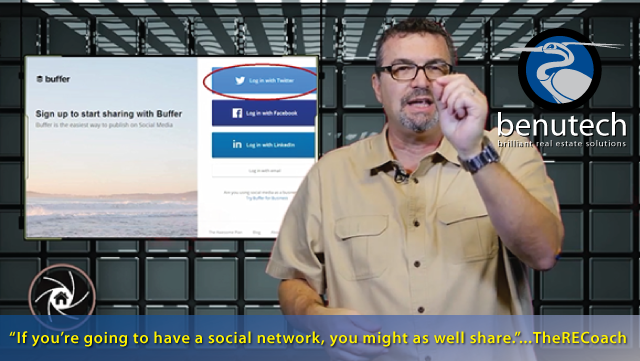
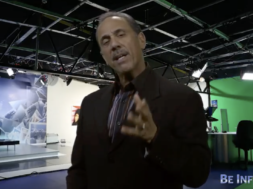

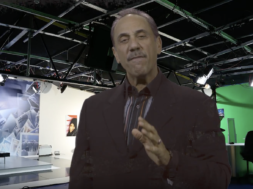

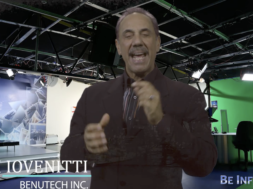
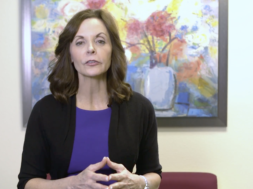



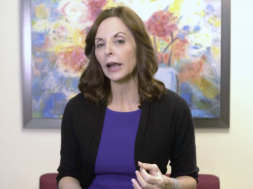



Hi there! What a great job covering Buffer and keeping it simple! 🙂 Amazing work on the video! Thank you so much for sharing Buffer with the real estate industry — we hope it helps keep social media posting simple and effective. 🙂
Cheers!
Nicole
Community Champion