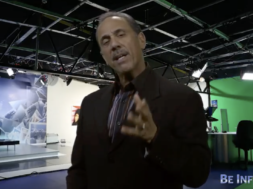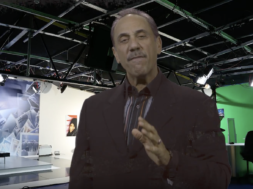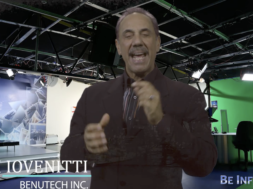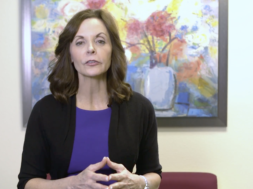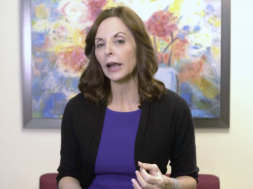Now that you’ve set up your branded business identity after watching the previous two KISS RE videos, it’s time to take your first step into social media – a Facebook Business Page.
To quote a British classic, “Don’t Panic.” In this video, The RE Coach answers all your questions about setting up a Facebook Business Page and guides you through the process.
We’re going further into our series of KISS RE, which is “Keep It Simple, Stupid – Real Estate.” We’ve had a few videos before, now we’re getting into the social networks. Now this is kind of fun. I know some of you are scared about social networks, they’re frightening to some people. But I don’t want you to be scared. This is actually really a good time. Social networks, when used properly, are awesome tools for a small business, just simply to get to know people.
Now think about what I’ve said before. Internet marketing is creating a personal connection in an impersonal world. Social networks like Facebook, Twitter, LinkedIn, they give you that opportunity. How do they do it? Through sharing. Sharing your ideas, your ideals, and your concepts is how you connect with people. Just like you would if you went to the local Elks club and you went to a mixer and you shook hands with people. That conversation that you have starts to makes things click in their minds that “Hey, this person thinks like me.” Sharing on social networks is the same thing.
The big dog in the room is Facebook. So we’re going to play in that field, at least for a little while. But we’re not going to share on our personal page. Sharing on your personal page is not only a no-no in the Terms of Service with Facebook, but it’s probably not something in the long run you’re going to be happy with. In fact, it’s going to start to bug you. So what they came up with a while ago is Facebook Business Pages.
We’re going to build one. In order to build it, you must have a Facebook profile, so if you do not have a personal profile, you need to set one up. Don’t need to ever use it, but you have to have it for management purposes. Facebook wants to know who’s in charge of this business page.
To create a business page, you’re going to log into your personal page, and at the very top there’s a search bar. You’re going to place in that search bar these words: “Create a page”. You’re going to get a lot of choices. Make sure you pick the one with the Facebook logo. There’s a lot of people that named their pages “Create a page” so that you would find them and go to them. Look for the Facebook logo. It’s two little flags, one of them has an F in it. That’s the one that you want.
Once you’re there, you’re going to set this up as a “Business or Place” because that’s really what you are. You’re an individual, but you’re a business or place. In doing so, I’m going to give you a few hints as to how to fill out that profile, because that is what ends up in the search engines through Facebook’s algorithms. All right? So first, I want you to look under Category, and choose “Real Estate.” Makes sense, right? They actually have “Real Estate” as a category, which is nice, because not all social networks allow you to choose that as a category.
Secondly, under Business Name, ho, listen, let’s go back to those last two videos we had, your branded business name. It is NOT “Eric Bryant, Realtor.” It IS “Belmont Shore Homes for Sale” dot Facebook dot com. “Belmont Shore Homes for Sale” is my business name when I set up that account.
After that, it’s going to ask you for Address, City, Zip code… I don’t have to tell you what to put there, although I will say this: avoid putting your home address in there, because people are going to see this, and you don’t want that connection. Stick with an office address, even a P.O. Box is fine.
But that’s kind of the simple stuff. Then, you’re going to be asked for your email. What email are you going to use? Be careful, cuz this is where people trip up. They just start putting in that same old email, you know, superhotguy@aol.com. Stop. Think. Go back to the two videos before. Branded email. Belmontshorehomesforsale@gmail.com goes there. If you have a site, then I want you to make sure that you have a branded domain. That goes in there. When it asks for your phone number, I want you to use your Google Voice number, again, from the earlier video.
Let’s keep it branded all the way through.
Now one of the things we’re going to do in the future is we’re going to take that Facebook Business Page, and we’re going to overlap it with that blog that we talked about earlier, and they’re going to touch, and they’re going to talk, and they’re going to communicate with each other. Not going to show you quite how to do that right now, because that’s another video in this series, and it would take a long time to do that. But just understand that now we’ve got a Facebook Business Page, we’re going to connect it, overlap it, and allow it to communicate through a free simple tool with your blog.
That’s Facebook Business Pages. What we’re going to do next is Twitter. We’re going to learn how to set up Twitter. I ‘ll give you a little bit of insight as to why it’s important, and some of you might be saying “I don’t want to Tweet.” Yes, you do. Trust me on this one. You want to Tweet. It’s a lot of fun when you get right down to it.
If you have any other questions about Facebook Business Pages, the series itself, KISS RE, or anything that has to do with internet marketing, get ahold of me, 562-646-6710, or email me, TheRECoach@gmail.com. I’ll see you on the next video.