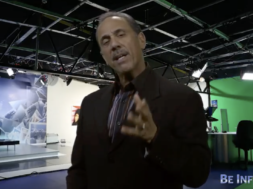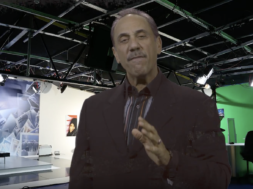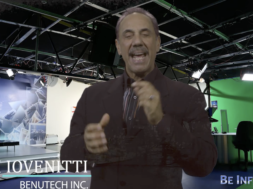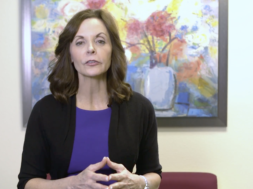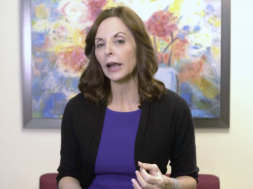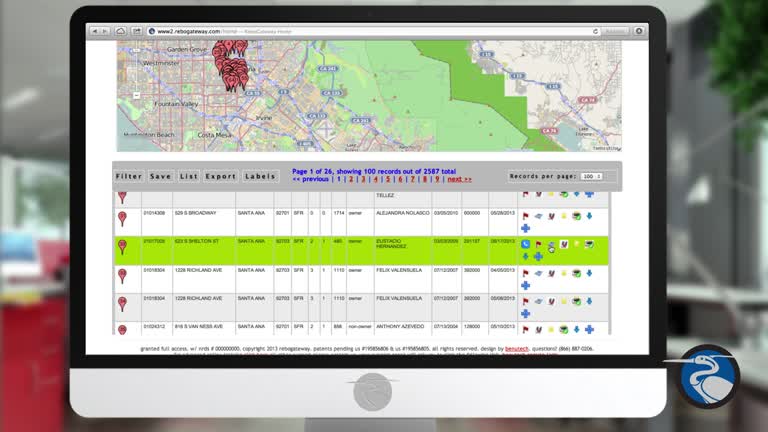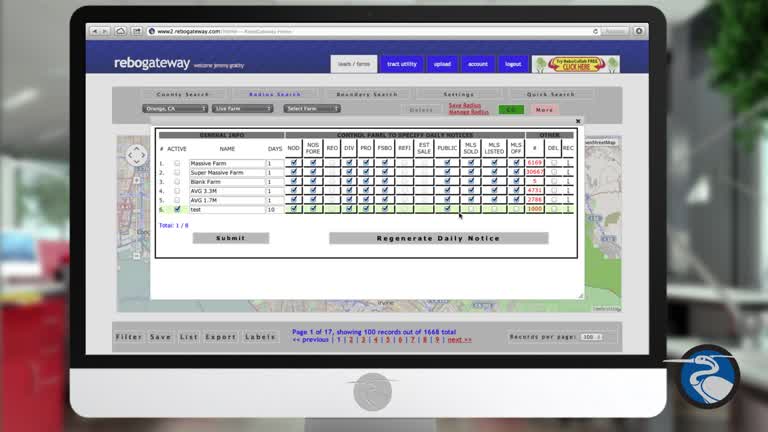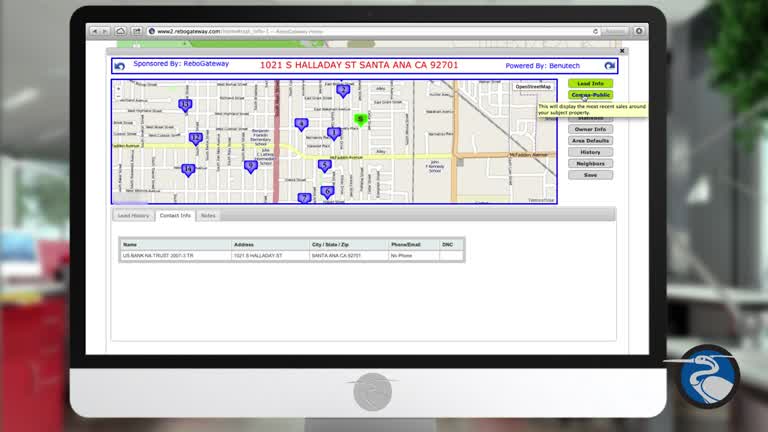The ReboGateway filter tool is a powerful way to narrow down your search to just the sorts of properties you want to target. Is your buyer specifically looking for a home with at least three bedrooms? Are you the sort of real estate agent who does most of your lead prospecting over the phone, and thus only want leads with a phone number? Do you normally have to spend too much time every month going through your potential leads to make sure they’re not already listed on the MLS? With a few quick clicks in the filter tool, you can pinpoint properties that meet any or all of these criteria.
I’m just going to do a real simple search here, in the city of Costa Mesa where we are located. And I’m going to use the farm utility which is just going to pull up up to 1,000 regular properties. I’m going to hit the “Go” button here, and it’s probably going to pull up quite a few.
It looks like there’s over 20,000 properties, but we can only manage or really work with 1,000 at a time. But seeing when there’s more than 1,000 is a clear indicator that there’re more records we can work with.
So what I’m going to do now is hit the “Filter” button here, and this window’s going to open up, and normally it would be empty, so let’s go and Reset. Under these columns here in the center, under “minimum” and “maximum” I can specify what my requirements are for some of the properties I want to look at. And if you wanted to restrict your results to a particular city or zip code, you can also select them individually from these two boxes here. So I’m just going to do something real simple here, and I’m going to say I want a minimum of 1500 square feet for the property, and with a minimum of 3 bedrooms and 2 bathrooms. And then to the right hand side you’re going to see some little checkboxes here, which just allow us to be a little more specific in what we want to see. I’m going to say I want properties that only have a phone number available, phone numbers that are NOT on the national Do Not Call list, and, if anything is listed on the MLS already, I’d like to exclude that as well. So now that I’ve set the criteria to my preference, all I need to do is hit the submit button, and I will go ahead and see what happens.
So, it looks like there’s just over 1,000 records here, and, as you may see here, all of them have a phone number, which is not the Do Not Call list. Again, whenever you see a green checkmark under DNC, that means that it’s ok to call. But if you ever see a red circle with a slash going through it, it means they are in fact on the national Do Not Call list. So, that covers the filter, and hopefully you’ll be able to refine your searches a little more by using the filter.
Ok, so I hope you’ve learned a thing or two about refining the search with the filter, and make sure to check ReboReports.com for future tutorials.